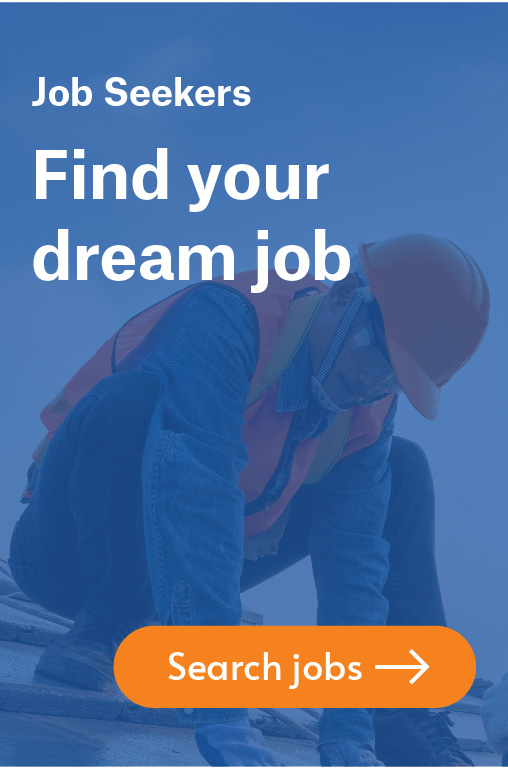Over 90% of recruiters use LinkedIn as their primary search tool. That means if you’re not on LinkedIn you’re pretty much invisible. What's more, with over 250 million active monthly users, it's also a powerful tool to build a professional network - putting you in front of potential clients or customers.
So, get online and improve your LinkedIn by following these 13 top tips...
13 ways to improve your LinkedIn profile
1. Add a professional photo
Including a photo on your LinkedIn profile greatly increases your profile views. Some sources say views increase by an average of 25% and others by 40%! In any case, it is an essential component of your profile.
If you cannot get a professional photographer to take your headshot, just do it yourself. Ensure it looks professional and in line with your industry or the job you want to apply for. Dress appropriately and crop the photo so that it is a clear headshot that does not include other people or background noise.
2. Delight in your tagline
Your tagline (or ‘headline’ as some might call it) is a great way to showcase your skills and spur on profile views. You’ve only got 120 characters to work with. So, ensure it has some energy about it and is optimised with industry-related keywords that recruiters can use to find you (or that potential clients will understand).
Steer clear of simply defaulting to your job title, this won’t help you stand out. Instead use this tried-and tested-formula: Position/Company name + Keywords + Gusto!
3. Add a background banner
Some LinkedIn-ers simply use the default banner; the abstract geometric pattern on top of a blue gradient. But customising your banner image will allow you to add further personal or company branding to your profile.
Choose an image that conveys who you are, or visually underpins what you are trying to get across in your profile. And be sure to follow LinkedIn’s image recommendations, because there’s nothing worse than a pixelated, badly cropped or stretched image.
Use a JPG, PNG or GIF with a resolution of 1400 x 425 pixels that’s under 4MB in size.
4. Fill out your summary
By leaving your summary blank, you’re missing out on a great opportunity to reinforce what you do and what you’ve achieved, and inject a bit of personality into your profile.
LinkedIn will show the first three lines of your summary before asking readers to click to see more. So, make sure these first few lines are inviting and grab the reader’s attention. Then, use as much of the 2,000-character limit as you can to:
Highlight your key accomplishments (cite actual numbers)
Add some context to your career path
Inject searchable/understandable keywords
Be sure to keep the text easy to read by breaking it up with short paragraphs or bullet points.
5. Use your full name
LinkedIn is a professional platform. So, choosing not to use your real name can come across as dishonest. There’s also a chance you can get booted off the platform, particularly if someone complains.
What’s more, using the same name on LinkedIn as you would on your resume and across other social platforms can also help build your personal brand.
6. Claim your vanity URL
A vanity URL is a unique web address for you LinkedIn profile. Customising it with your full name makes it easier to find and remember. It also shortens the link considerably, so you can add it to your email signature, business cards and more.
Follow these simple steps to learn how to customise your profile URL quickly.
7. Fill out your experience
Much like a resume, the LinkedIn experience section allows you to detail the positions you’ve held and companies you’ve worked at. For each role be sure to:
Detail your position title and location
Add the company you worked for and link to their LinkedIn business profile
Identify whether you’re still in the role and for how long, or the amount of time you spent in the role
Provide a brief overview of what the role entailed and a summary of your achievements
Be careful not to get too bogged down in the details of each position, that’s what your resume is for. The best way to improve your LinkedIn profile is to keep things short and easy to read. And, most importantly, highlight your main accomplishments.
8. Showcase your work
Why not display your work to date, rather than simply talk about it? LinkedIn offers a couple of ways you can do this:
Add projects: The project section (under profile section>accomplishments) allows you to add up to five projects - be it presentations, blogs, videos, your professional portfolio, or the like. That means you can spotlight the work you really want people to see.
Add media to your experience - When editing your experience, LinkedIn allows you to add or link to external documents, photos, sites, videos, and presentations. That means you can showcase work pertaining to certain roles/companies.
9. Ask for recommendations
Recommendations are social proof of your skills and they give you some serious credibility. So, if you know someone who has some great things to say about you, why not ask for a recommendation?
Follow this quick guide on how to ask for recommendations on LinkedIn. And here are a few great templates to help you craft your message.
Try to showcase a variety of voices, including senior leaders, current or former colleagues/managers and clients. You can repay the favour by offering to write them a recommendation too, but don’t feel obliged.
10. Use keywords in your summary and experience sections
We’ve touched on this previously, but thought we’d reiterate because your profile is pretty much useless without keywords.
LinkedIn has over 575 million users and over 90% of recruiters use LinkedIn to find candidates. How do they do it? Through keyword searches. All a recruiter has to do is type in a few words into a search bar and LinkedIn will show them a list of profiles associated with those words.
So, identify a handful of searchable keywords that are important to you by plucking them out of your job description, or taking a look at similar profiles. Then, scatter them through your summary and experience sections.
Be careful not to keyword stuff, make sure your writing flows naturally.
11. Update your connections
Update your contacts regularly to ensure that your network only includes people you have worked with or people that can add value to you (i.e. potential clients or thought leaders). This will also make the content on your newsfeed more valuable.
Use this guide to learn how to send someone you know an invitation to connect.
Add a personalised note. And if you’re connecting for business, take it as an opportunity to progress your conversation to a phone call or meeting.
12. Share articles that will help others and like, comment on and share other people’s content
It's all well and good to improve your LinkedIn profile. But it's also important to get out there and engage with your network.
Sharing industry-related or helpful information will help come across as a professional resource within your network. Liking, commenting on, or sharing other people’s information can also start conversations.
This type of engagement can greatly increase your profile views and may even motivate further talk offline.
13. Make your profile as robust as possible
Do this by completing as many profile sections as you can, including background (education and certifications), skills, accomplishments and any other section your profile provides.
Not sure if you've done enough to improve your LinkedIn profile? LinkedIn’s Profile Strength Meter is a great tool to let you know how strong and relevant your profile is. Here’s how to find it.
Get in touch with Trojan Recruitment
Looking for a new role? Working to improve your LinkedIn profile is a great first step. But working with a skilled recruiter can be extremely valuable to your job search.
A recruiter will open doors to great companies, reveal hidden opportunities, and help you craft your resume and prep for your interview.
So, if you're looking for permanent, temporary or contract work, apply online today.
About to interview? Use this ultimate guide to interview questions and how to answer them.
Keep getting rejected from great roles? Learn about these 5 huge mistakes that you might be making on your job application or use these 9 tips to land that blue collar job - fast.